So you’ve decided that you want to become a blogger, huh? Well if you made it this far, congratulations, Step 1 is done.
For me, the hardest part about starting a blog was starting it. I always had ideas ruminating through my head about what I would write. But I was so crippled with fear, that I did nothing for years.
Finally, with a little bit of research, I dedicated a week to making my passion project become a reality.
A Quick Word: One of the more practical reasons why people are scared to start blogs is because it is a daunting process. I am a perfectionist to a fault and that was a large part of why I was so hesitant to make a blog. This all or nothing attitude has bit me in the ass more than once, but that’s besides the point. I didn’t know how to get started. But a days worth of research gave me the blog I had always dreamed of. It’s my hope that with this post, you’ll be able to make it happen even faster than I did.
This post is a walkthrough of how to set up a website using a host and platform. It’s broken into two parts: picking a host for your domain, and building your website. Once you’ve got that all set, you can start creating content, but let’s not get ahead of ourselves. This part of the process is the most important, but shouldn’t take more than 30 minutes.
Part One
To start your blog or website you’ll need two basic things: a blogging platform (I use WordPress) and a host (where your website will be hosted). Lucky for you, you can kill two birds with one stone (sorry PETA) by creating a WordPress site hosted by Bluehost. Because I love my readers, and want to help you all be bloggers on a budget, Bluehost is offering an introductory rate of $3.95/month for the first year you host your website. You’ll get a discount if you use the links provided through (and I’ll get a commission). If you decide you don’t like Bluehost, there’s also a 30-day money-back guarantee.

Though there are many other website platforms out there, I picked WordPress simply because it was the one preferred by bloggers and website owners alike. I had some experience working with it prior to starting my own blog, but it really was the copious amounts of information I found online to help me set up that sold me. Additionally, because WordPress is so popular, it has seamless integration for many hosting sites, like Bluehost.
Let’s Get Started
If you haven’t done so already, you’ll want to head to BlueHost and hit the “get started now” button. It also might be wise to have both this post and a new window for Bluehost side by side to follow along.

Select a Plan
Next you’ll want to select a plan, I selected the plus plan simply because it gave me unlimited options for domains and email. I wanted to give myself room to expand and not be limited by how many email accounts I can have or how much space I can utilize.
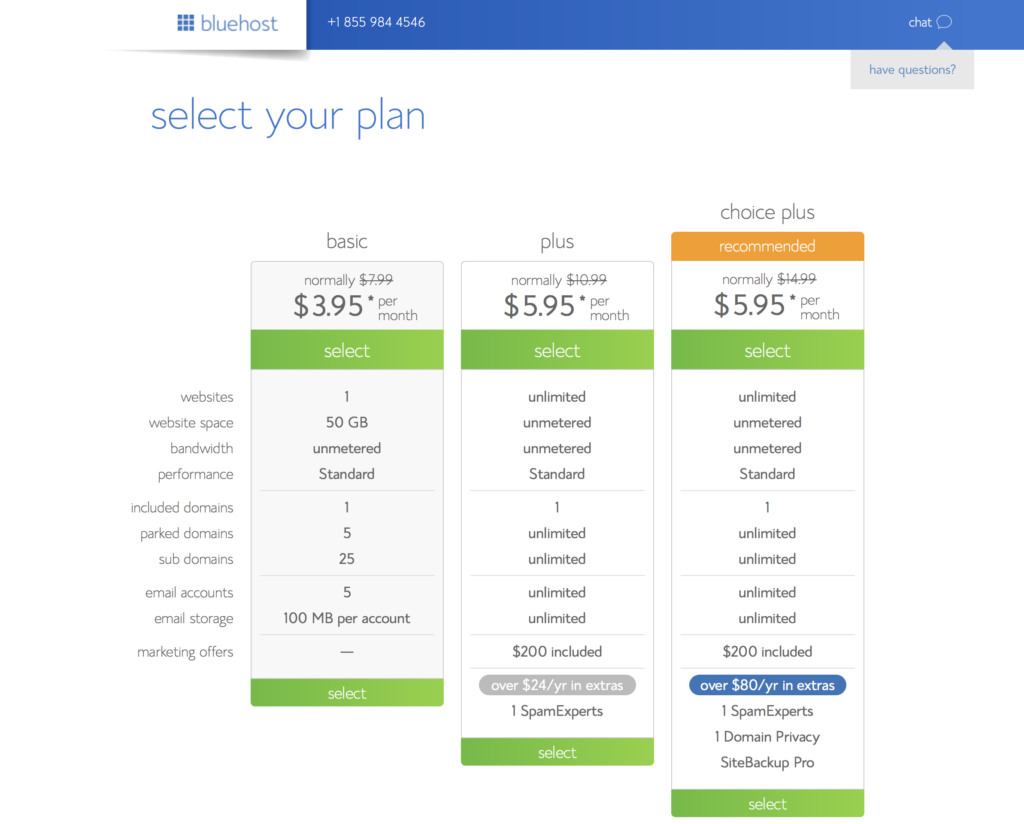
Create Your Website
Another term for website is domain. This is your blogs name. Depending on how much thought you’ve given it, you may need to stop and think about what you want to call your blog. If you’ve got your name all set, then go ahead and enter it in the “New Domain” box. There’s also an option to choose a domain later. But if you’ve already committed to starting the blog, get it set up all at once!
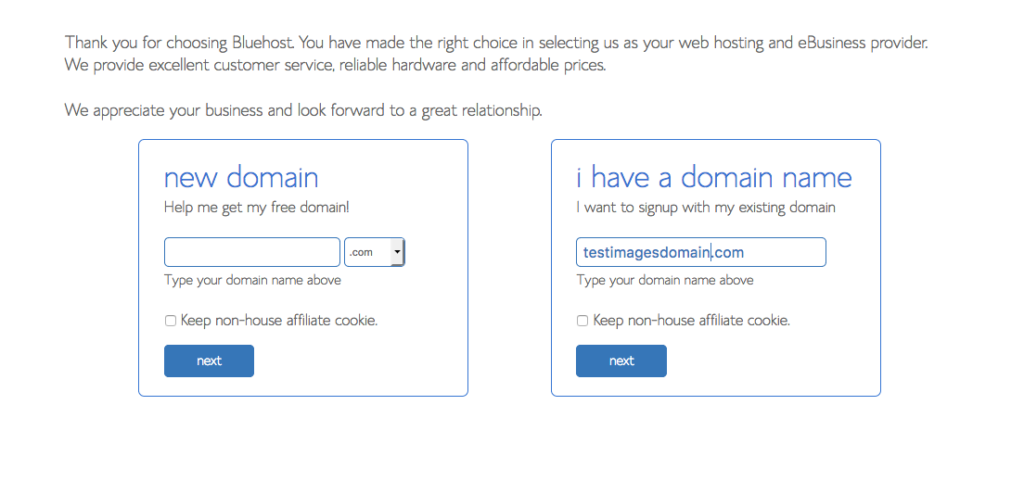
Create an account with Bluehost
This part is self-explanatory.
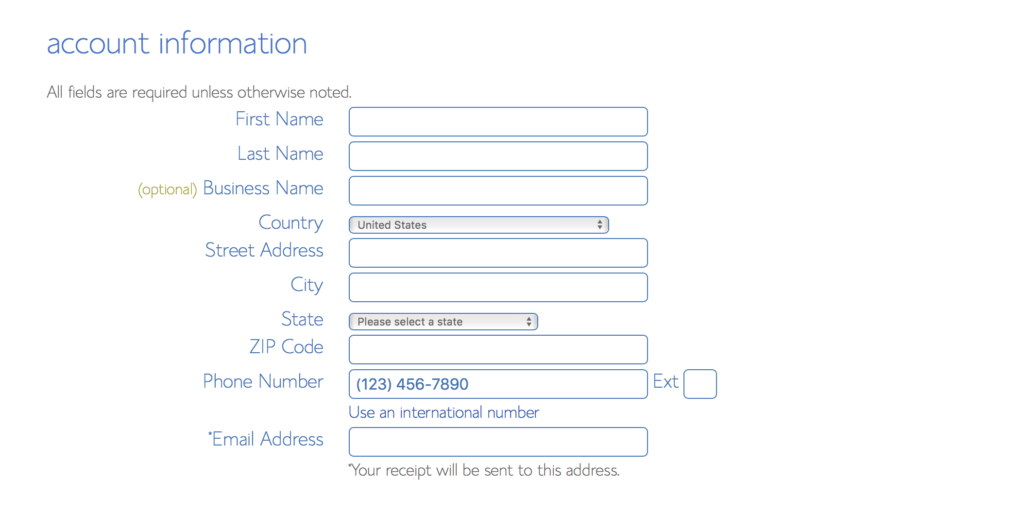
Select an Account Plan
Choose an account plan based on how long you think you’ll host your blog for. There are several options available with the minimum being 12 months. There isn’t an option to pay month to month so you must commit to at least once year upfront. The longer you commit, the lower your price. When I started, I selected the one-year package and now in my second year, the price has gone up slightly. While selecting a longer package will lower your costs in the long run, if you can’t afford to commit to three years of hosting, pick the one-year option.
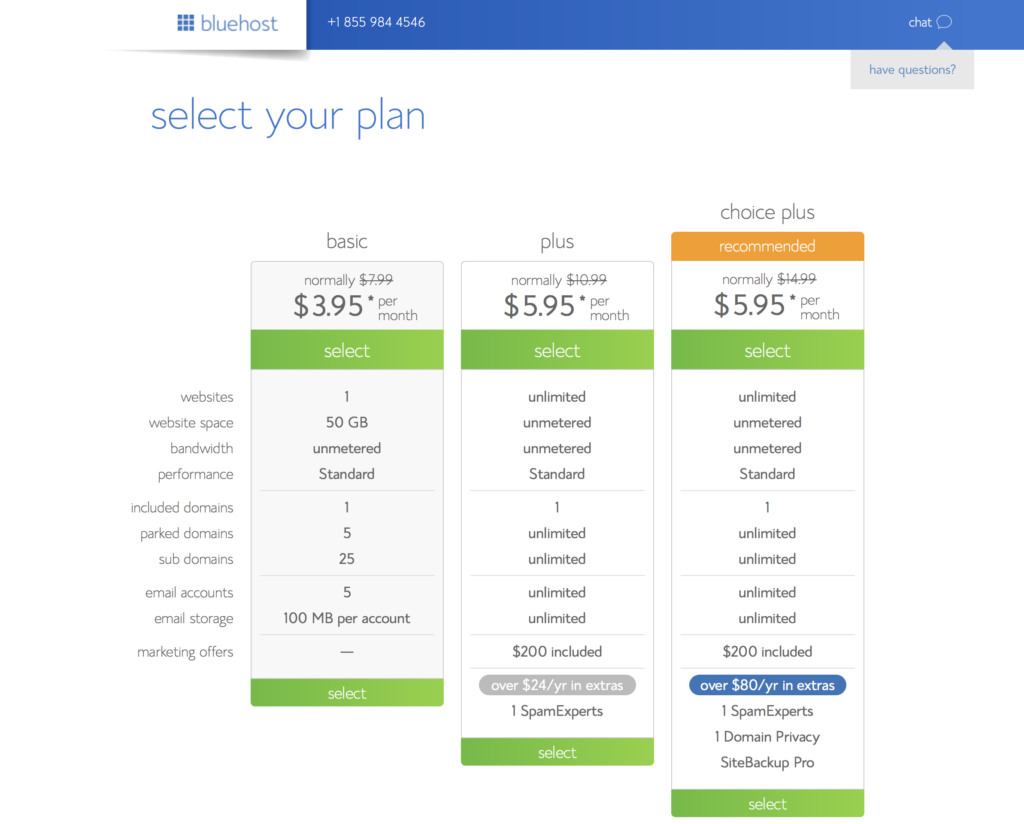
No Need to Be Extra
The only extra I selected from package extras is Domain Privacy Protection. This keeps your personal contact information safe from would be nosy folk on the dark web (or something like that).
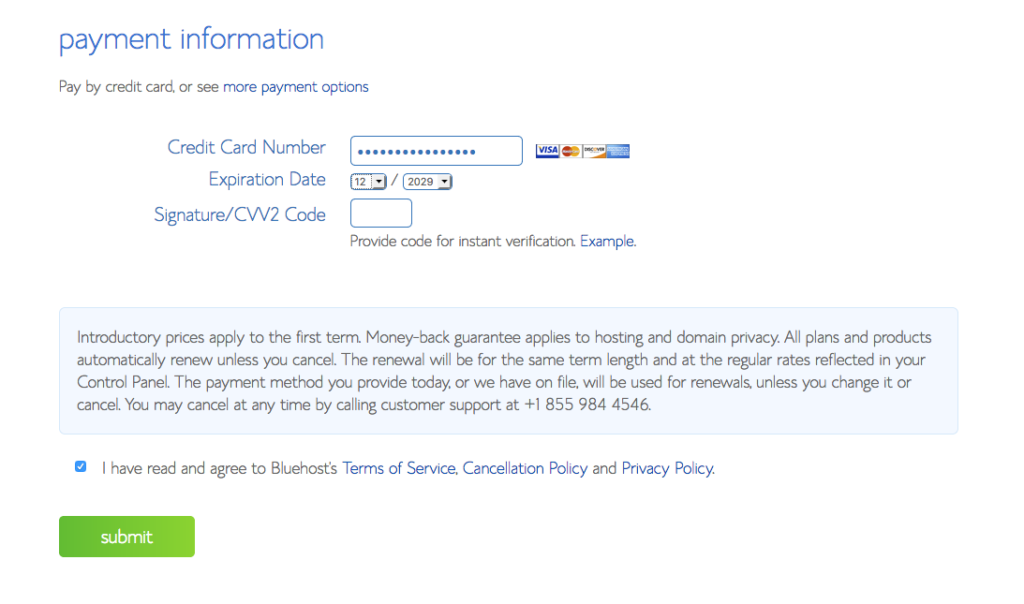
At this point you’re ready to pay, depending on which package you picked, you’ll have locked in a rate for the term of your contract. But don’t forget, there is a 30-day money back guarantee.
Save Your Bluehost Account with a Password
You’re done! Click the “create your password” button and your Bluehost account has been saved.
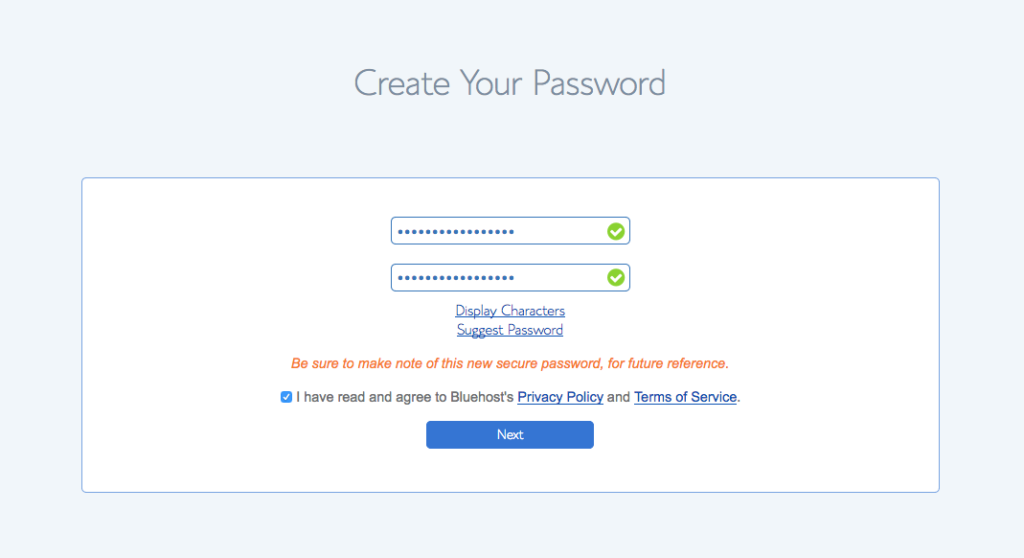
At this point, you have officially set up your hosting account. Please note, this does not mean your website domain is set up. Bluehost will have a screen or two about themes for your domain but just ignore that.
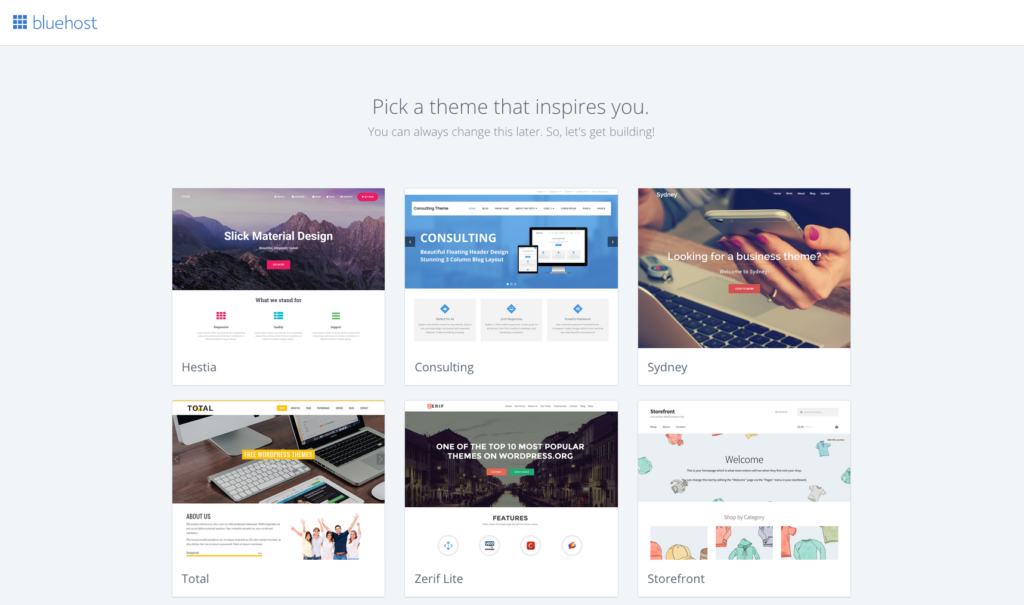
Eventually, you’ll make your way to a page that has some iteration of your domain (the name you entered for your website) in the address bar. It will take some time (for me took a few hours) for Bluehost to process your domain but once it does, your website
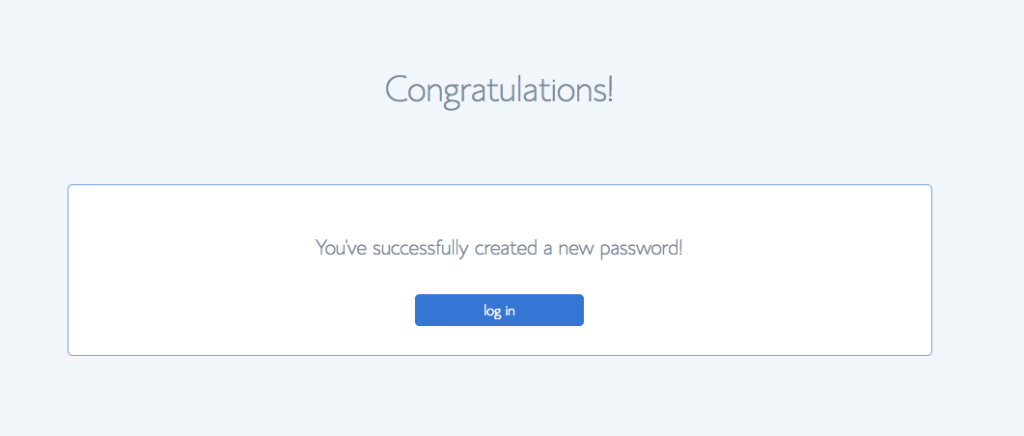
And that’s it. You officially have a hosted domain.
Part 2
Start Building your WordPress Site
Waiting for your domain to filter through won’t stop you from setting up your website. Because Bluehost is a preferred WordPress host, your site is automatically set up. Click the “Start Building” button and go to your WordPress dashboard.

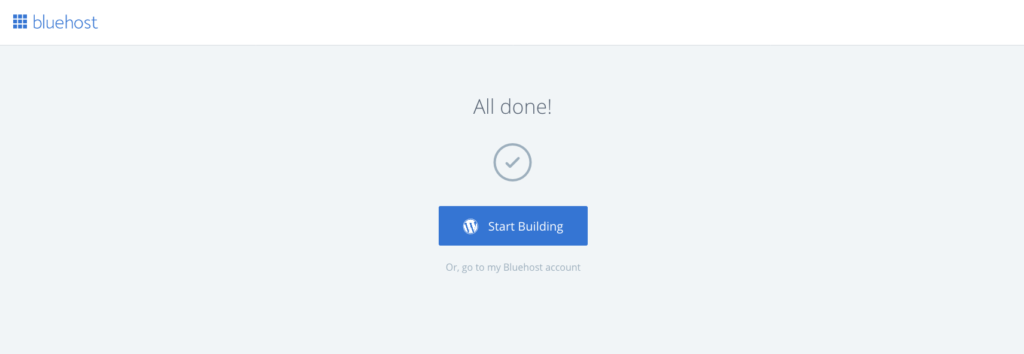
There are plenty of other great tutorials on the web to show you how to set up your WordPress site so get to researching. This is where the fun happens.
Congratulations you are now the proud owner of a website! Happy blogging!
Once you get your blog basics set up, check out my 6 tips and tricks for blogging success. I learned a lot during the first year I blogged and now you can too.




I recently published a piece similar to this notion! Great read.
I went this same route and would recommend anyone just getting started who is overwhelmed with the process to start with Bluehost. The setup process is so easy! WordPress is its own beast, but getting started with the basics isn’t hard at all.
I also use WordPress hosted through Bluehost. It wasn’t such a simple set up.
These are great tips for a newbie or even someone whose been blogging for a while with no rhyme or reason. When I started my first blog, circa 2013, I had no clue what I was doing and my stats showed that.
You are right. The thought of blogging can be daunting. I thought about it for over 6 months before making the plunge. I choose WordPress too as I find it user friendly. Thanks for your inspiration.